Exploring the M2 Mac mini: Pros and Cons Before You Buy
Written on
Chapter 1: Overview of the M2 Mac mini
The 2023 Mac mini stands out as a superb choice for a wide range of users. Its compact design, impressive performance, and competitive pricing make it appealing. However, is it the right machine for you? Below are some compelling reasons to consider acquiring an M2 or M2 Pro Mac mini as your next desktop solution.

Section 1.1: Minimalist Desktop Solution
One of the Mac mini's key advantages is its size and design. It's a streamlined, no-frills unit that operates on macOS. Apple assumes that buyers will already possess a monitor, keyboard, and mouse—or be willing to purchase these separately. Given its small footprint, the Mac mini can easily fit behind a monitor, under a desk, or on a shelf. This compact design allows it to occupy far less space than conventional desktop computers, including the bulkier Mac Studio.
Although the Mac mini is not intended for frequent portability, it can be transported if necessary, provided you have access to peripherals at your destination. For those planning to use it primarily in a fixed location, the Mac mini is an ideal choice.
Section 1.2: Sufficient Power for Everyday Tasks
The Mac Studio is an exceptional option for users requiring high-performance computing for video editing or intensive tasks. However, not everyone needs that level of capability. Many users simply need a reliable machine capable of handling standard productivity applications for education, home businesses, or casual use. The M2 chip is more than adequate for such purposes, supporting up to 24GB of memory and 2TB of storage. However, for those seeking additional power without fully committing to a Mac Studio, the M2 Pro variant offers outstanding performance, even for content creation and 4K video editing.
5 Reasons Not to Buy the Mac Mini M1 | Working from Home - This video discusses potential drawbacks of the Mac mini M1 for home office setups, providing insight into whether the Mac mini is suitable for your needs.
Section 1.3: Display Capabilities
The Mac mini can support up to three displays, depending on the configuration. While the Mac Studio accommodates up to four Pro Display XDRs and one 4K display, most users find that two or three displays are sufficient. If you require more than three screens, the Mac Studio may be a better fit; otherwise, the Mac mini is an excellent option for typical use cases.
Chapter 2: Budget-Friendly Performance
You Should Buy the CHEAPEST M2 Mac Mini, And Here's Why! - This video highlights the exceptional value of the M2 Mac mini, making a case for its affordability and performance.
Section 2.1: Affordable Pricing
Starting at just $599, the Mac mini is the most economical new Mac available. In contrast, the Mac Studio begins at $1,999, making it less accessible for those who need a reliable machine for basic tasks. For casual use, spending $2,000 on a family computer would be excessive. However, the base model Mac mini offers a solid balance of performance and cost, making it a practical choice.
While the entry-level model includes only 8GB of memory and 256GB of storage, options for upgrades are available. For users focused on RAM, external SSDs can be connected for additional storage. Alternatively, moving up to 16GB of memory and 512GB of storage is a reasonable investment. The M2 Pro model, priced at $1,299, also presents a powerful option.
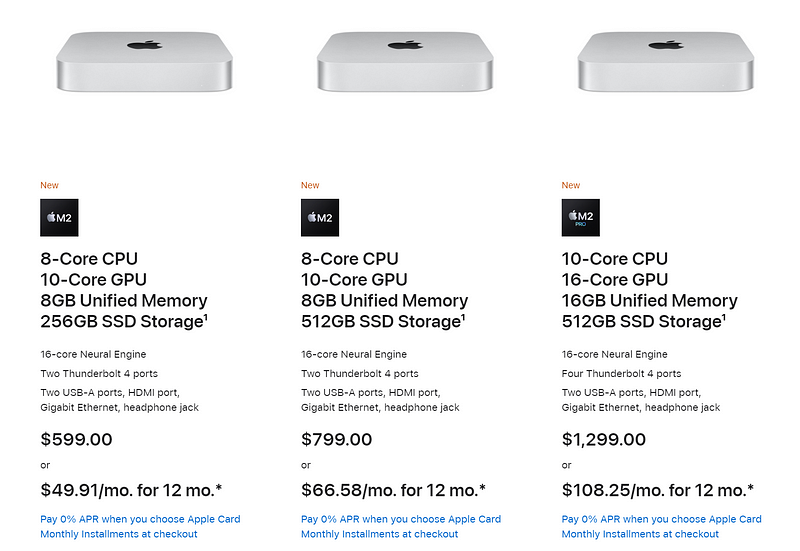
Section 2.2: Custom Peripheral Ecosystem
The absence of bundled peripherals with the Mac mini is a plus for those who prefer to customize their setup. If you have specific preferences for keyboards or mice, the Mac mini allows you to use your favorite devices without unnecessary extras. This flexibility enables you to personalize your workspace, whether you opt for premium or budget options.
Chapter 3: Who Should Consider Other Options
While the Mac mini is a compelling option, it's not suitable for everyone. If you require a portable device, a MacBook would likely serve your needs better. Similarly, for users needing maximum power, options like the Mac Studio or M2 Max MacBook Pro are more suitable.
If you prefer an all-in-one solution with an integrated display, the iMac remains the best choice, although it has yet to be updated with the M2 chip.
Before making a purchase, evaluate your specific requirements to determine if a different model might better align with your needs.
What are your thoughts?
I'm interested in hearing your experiences. Do you own an M2 or M2 Pro Mac mini? How do you utilize it, and are you satisfied with your decision, or do you wish you had chosen another model?