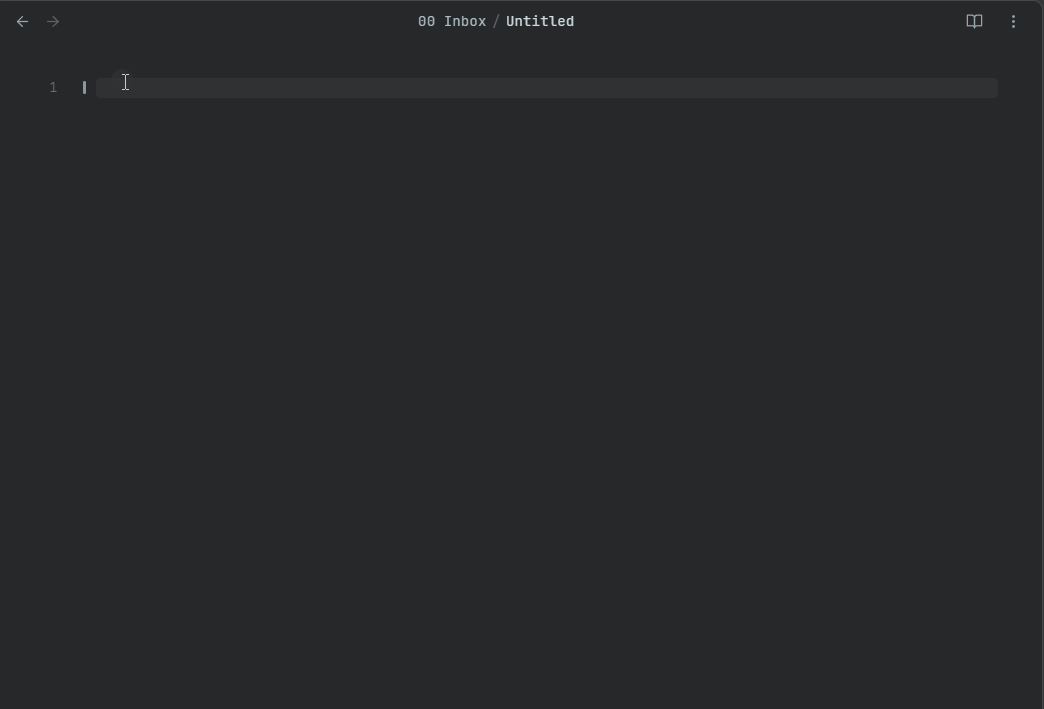Exploring 14 Essential Obsidian Plugins for Enhanced Productivity
Written on
Chapter 1: Overview of Popular Obsidian Plugins
In this week's exploration of Obsidian plugins, we will delve into a selection of 14 noteworthy extensions designed to elevate your productivity and streamline your writing process. The plugins featured include:
- Floating Highlights
- Perilous Writing
- Emoji Titler
- Obsidian Float Search
- Jelly Snippets
- OZ Calendar Plugin
- Focus Active Sentence
- Ring a Secretary
- Obsidian Advanced Merge
- Natural Language Syntax Highlighting
- Soomda
- Obsidian Wikipedia Search Plugin
Let's take a closer look at each of these plugins and see how they can enhance your Obsidian experience.
Section 1.1: Floating Highlights
The Floating Highlights plugin lets you emphasize specific blocks of text or keywords while you scroll through your notes. Simply highlight text using the syntax == text ==, switch to reading mode, and enjoy a more visually appealing reading experience.
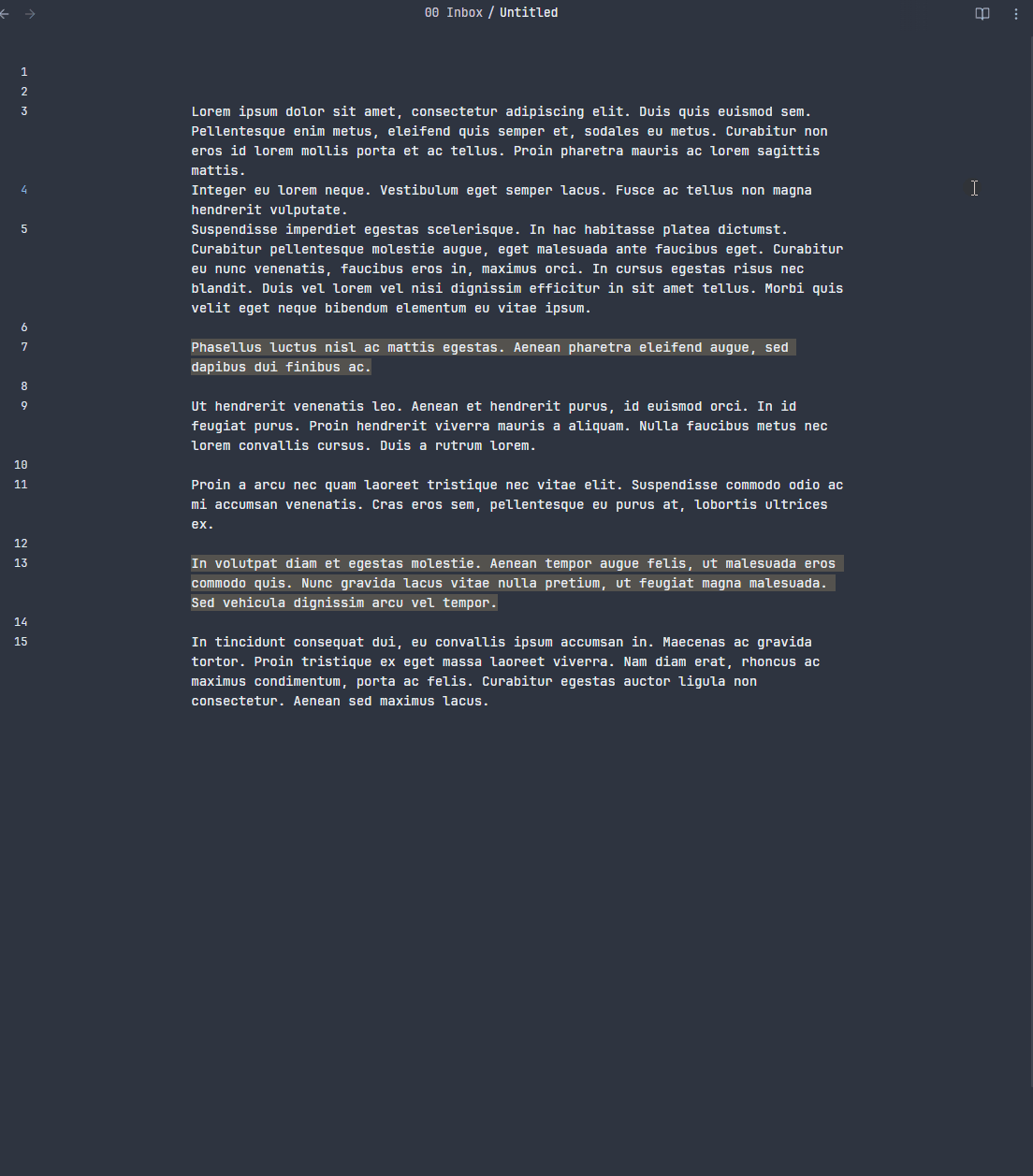
Section 1.2: Perilous Writing
Perilous Writing is a unique plugin that challenges you to maintain your writing momentum. If you pause for five seconds or longer, your current note will be deleted. You can set the duration for writing sessions, choosing from short (five minutes), long (ten minutes), or custom lengths.
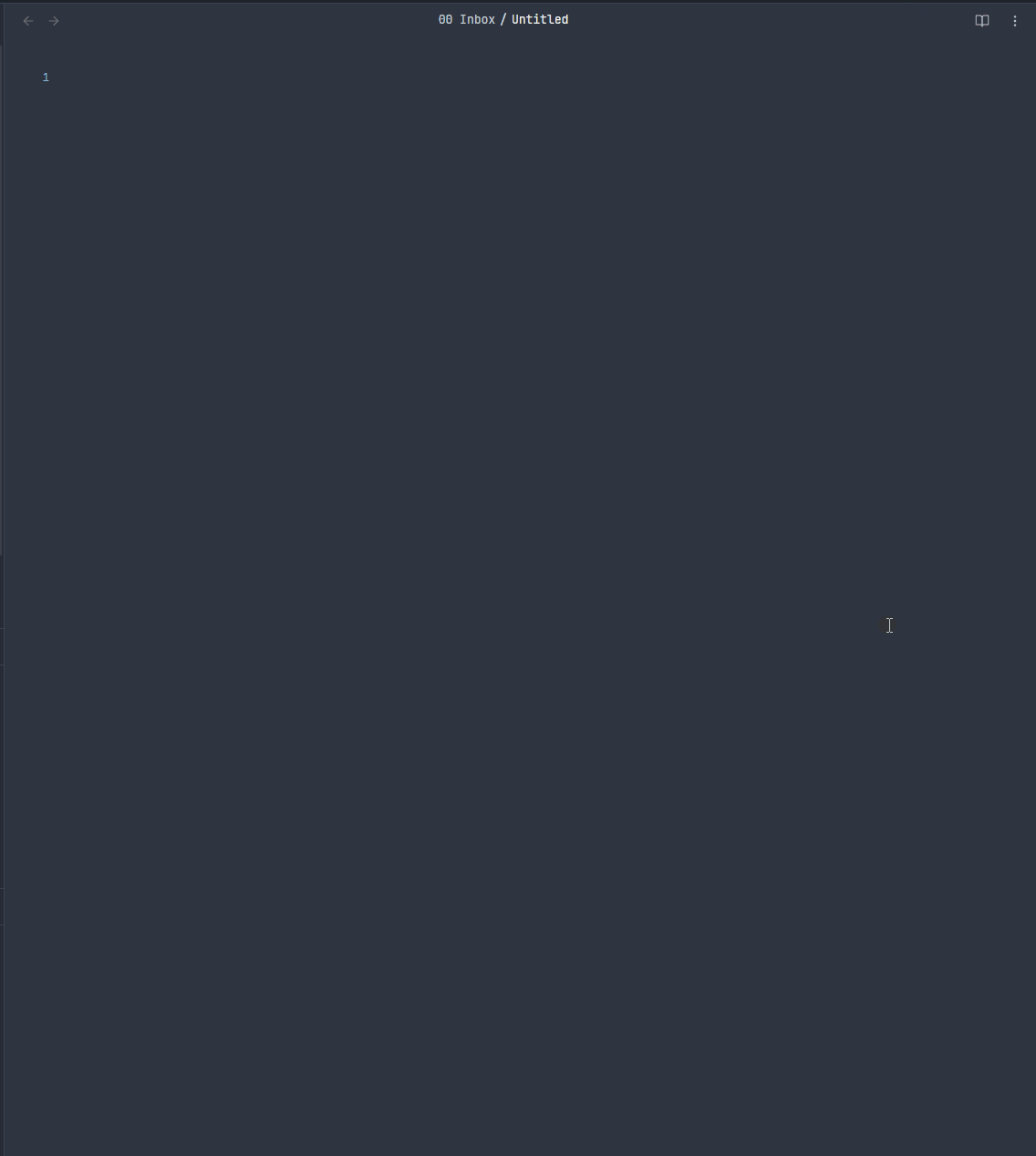
Section 1.3: Emoji Titler
With the Emoji Titler plugin, you can easily add emojis to your note titles. This feature allows for quick visual categorization of your notes based on their status or type. For instance, you can signify whether a note is new, in editing, under review, completed, or marked for deletion.
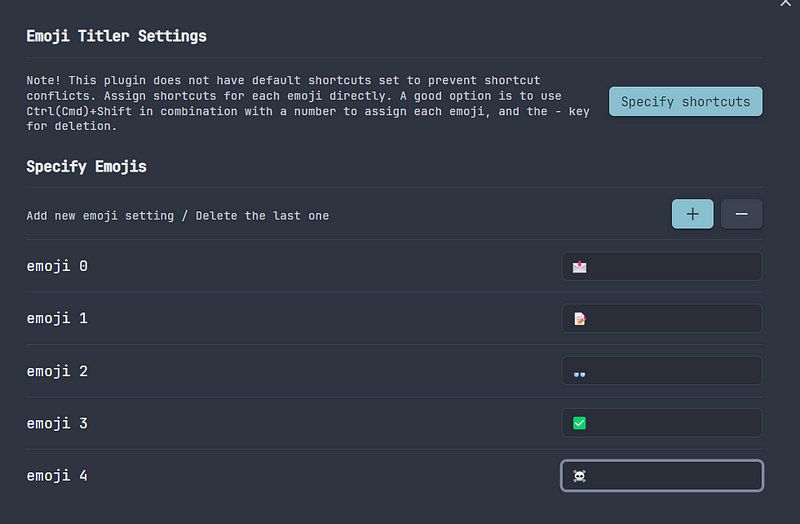
Chapter 2: More Innovative Plugins
Section 2.1: Obsidian Float Search
The Obsidian Float Search plugin provides a convenient modal window for searching your notes. This simple yet effective plugin enhances your ability to locate information quickly and efficiently.
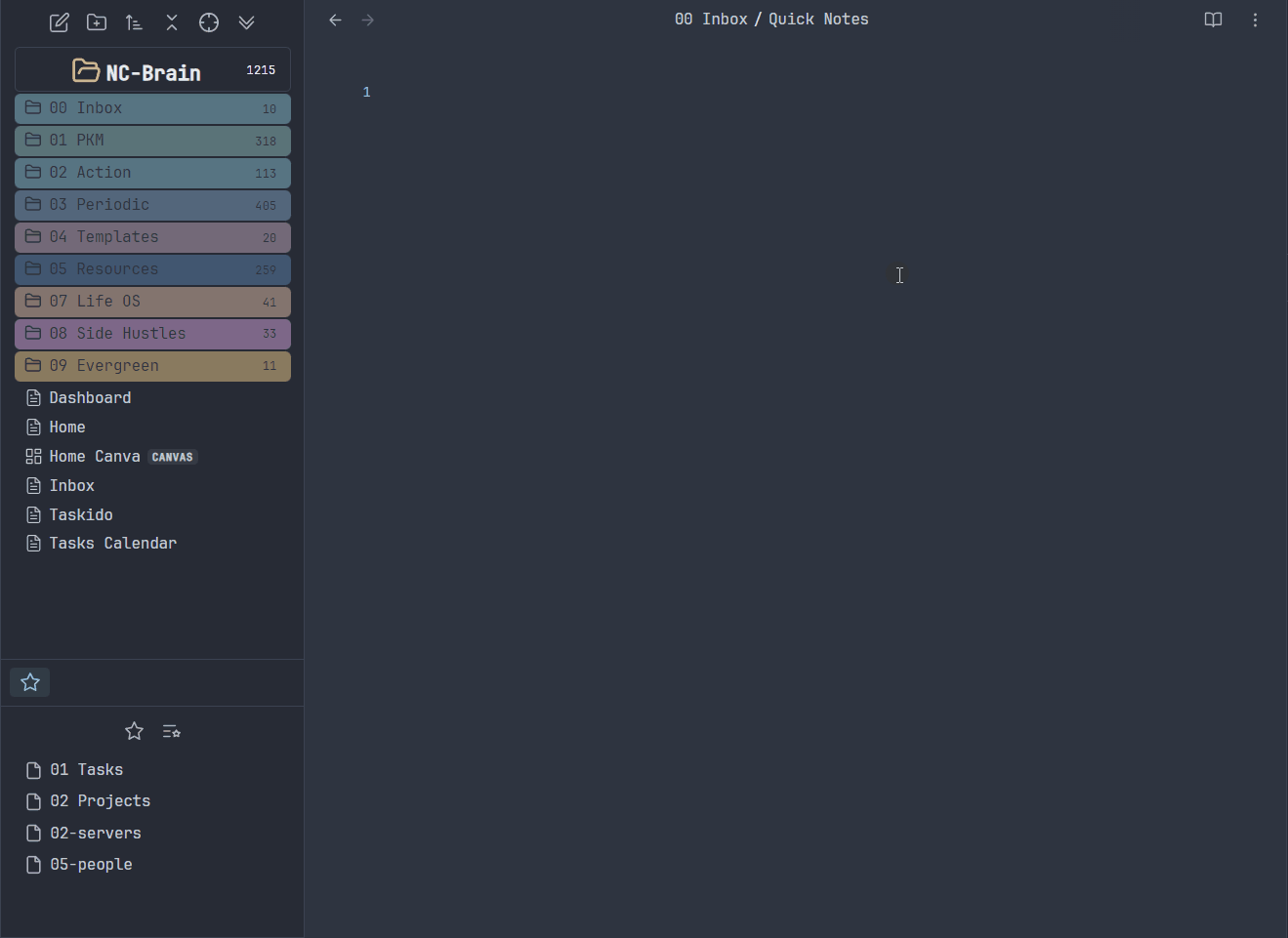
Section 2.2: Jelly Snippets
Jelly Snippets allows you to create text snippets within Obsidian, facilitating quick text replacement. For example, you can configure a snippet so that typing >n automatically transforms into a note callout.
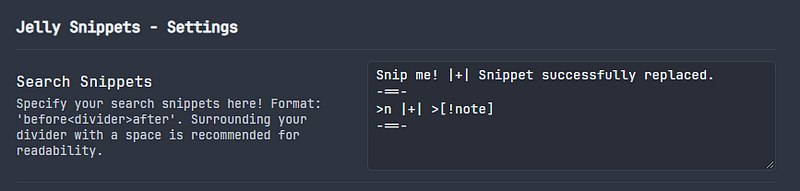
Section 2.3: OZ Calendar Plugin
If you prefer a calendar view for your notes, the OZ Calendar Plugin is perfect for you. It displays notes based on the dates they were created, allowing easy access and organization.

Section 2.4: Focus Active Sentence
The Focus Active Sentence plugin highlights the sentence where your cursor is positioned while dimming the rest of the note, helping you maintain focus on your current thought.
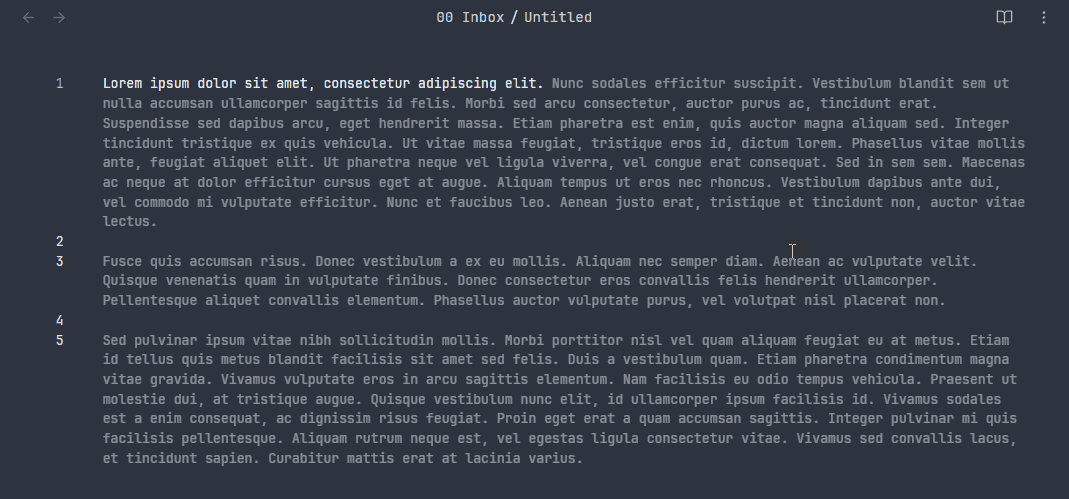
Section 2.5: Additional Plugins
Several other plugins are worth noting, including:
- Obsidian AI: A ChatGPT-powered assistant that offers various helpful commands.
- Ring a Secretary: Another ChatGPT-based plugin that allows for ongoing conversations within your notes.
- Obsidian Advanced Merge: This plugin simplifies the process of merging multiple notes into a single document.
- Natural Language Syntax Highlighting: Highlights different parts of speech for enhanced writing clarity.
- Soomda: A plugin that lets you quickly toggle sidebars for a distraction-free writing environment.
- Obsidian Wikipedia Search Plugin: Facilitates quick searches for Wikipedia articles, enabling easy linking within your notes.