Unlocking AI Artistry: Train Your Own Image Models Privately
Written on
Chapter 1: Introduction to AI Image Training
Have you ever considered training an AI image model using your own pictures but hesitated due to privacy concerns? Many creators are understandably upset that their artwork is often utilized as training data for large image models like Stable Diffusion or MidJourney. Fortunately, a new platform, Playform.io, has emerged that enables users to train their models from the ground up while keeping their data secure.
What is Playform.io?
Playform provides an opportunity to build your own Generative Adversarial Network (GAN) using personal images, leading to more tailored and creative outputs. This innovative platform is particularly beneficial for artists with limited image datasets, as it requires only a few dozen images to start training.
How to Use Playform.io
Step 1: Prepare Your Training Images
In this demonstration, I gathered 30 diverse images of abstract art.
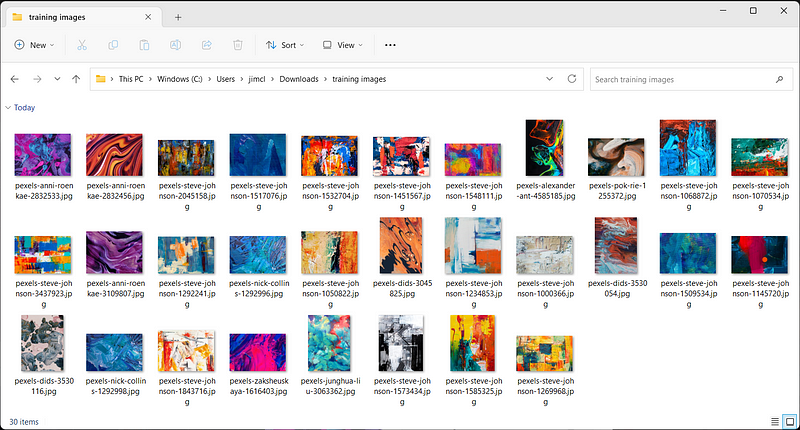
Step 2: Initiate AI Model Training
Navigate to the training section of Playform and set up a new project.
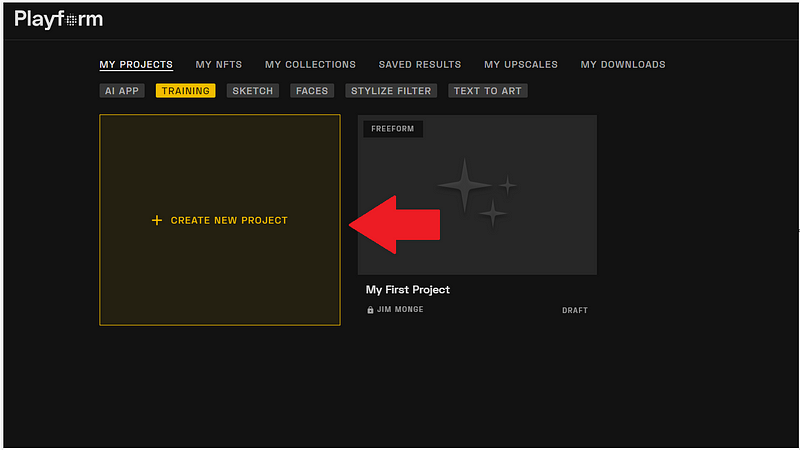
Upload your images to begin the training process. Choose a category and assign tags to your project, with options to keep it public or private.
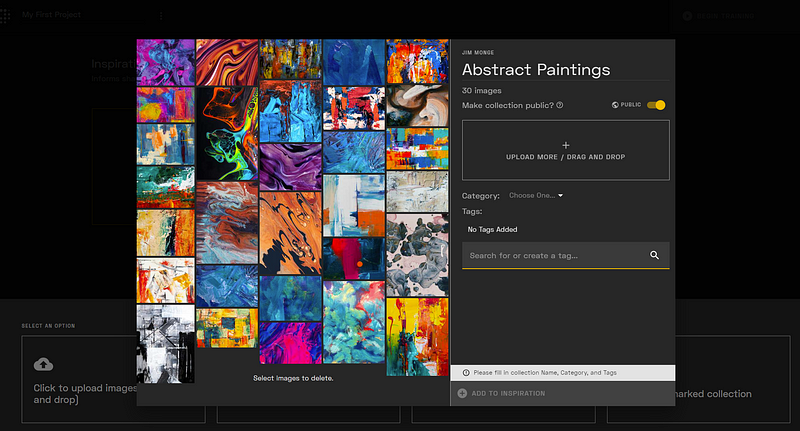
Then, click the “Add to Inspiration” button to create a collection.
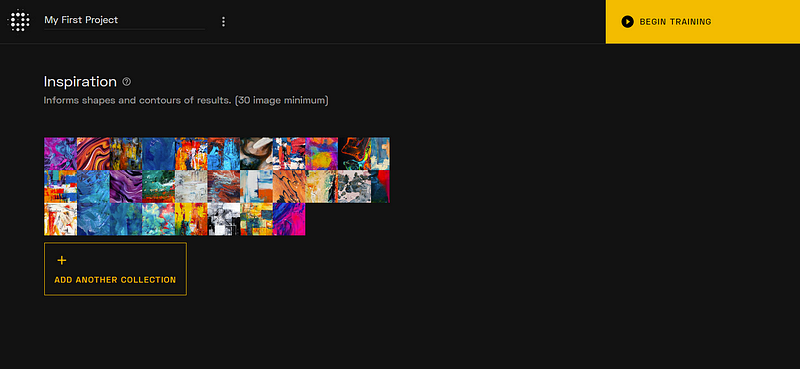
To start the training, click the “Begin training” option. It’s advisable to set the training time to 2 hours and 30 minutes. For this example, I will limit it to 1 hour. After the training concludes, you will see unique combinations of your input images.
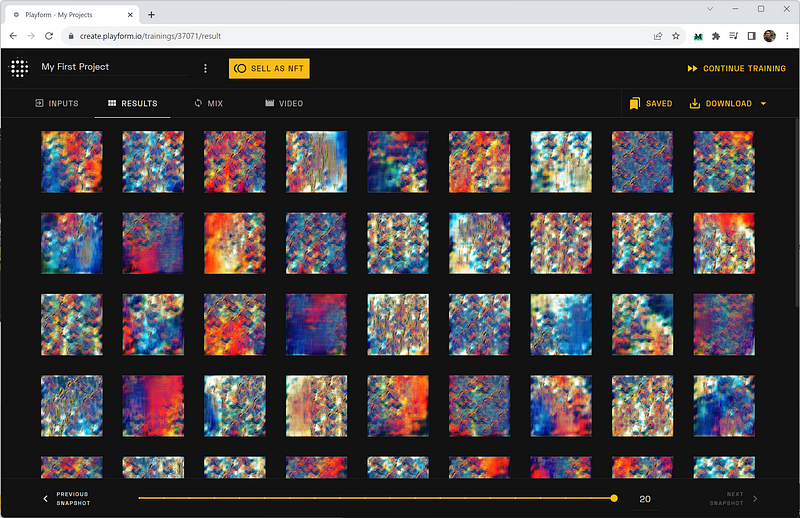
Here’s a preview of an enhanced image:
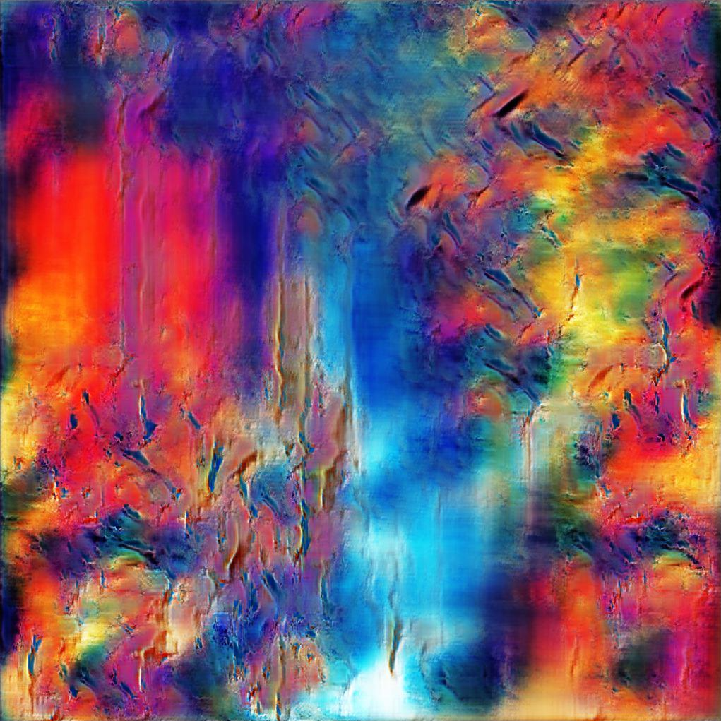
You can refine your creations further using the integrated image editor.
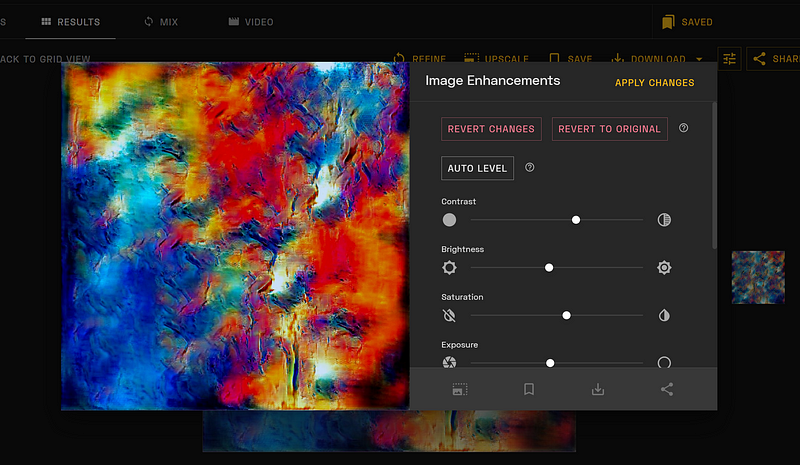
Step 3: Generate Additional Images
In addition to producing endless variations from your original images, you can blend different sets or apply the style of one set to the contours of another. Below is an illustration of two image sets ready to blend:
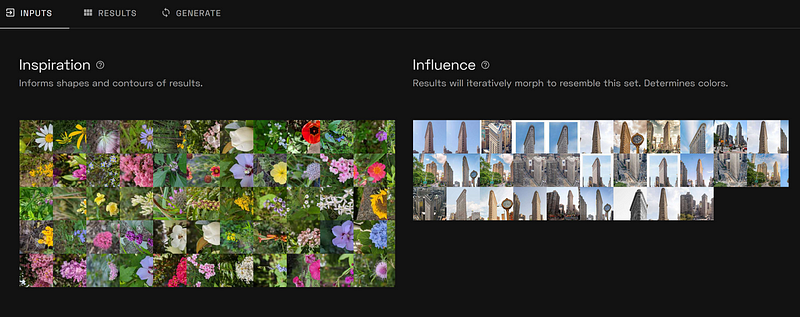
These are sample outcomes from the blending process:
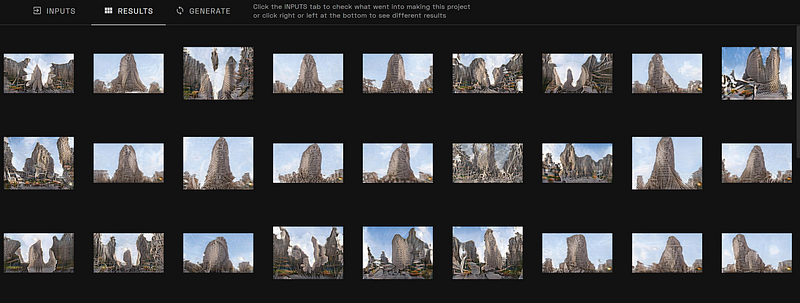
Fantastic! Here’s an instance of style transfer between two image sets:
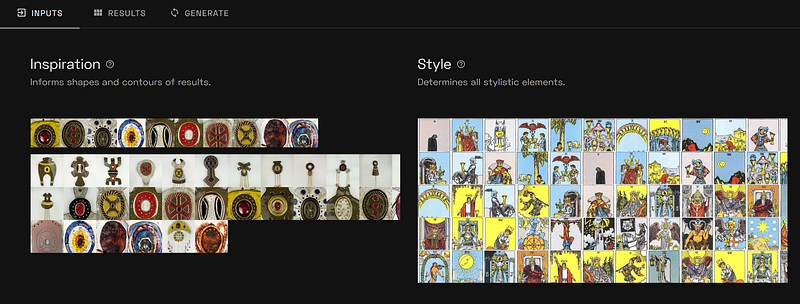
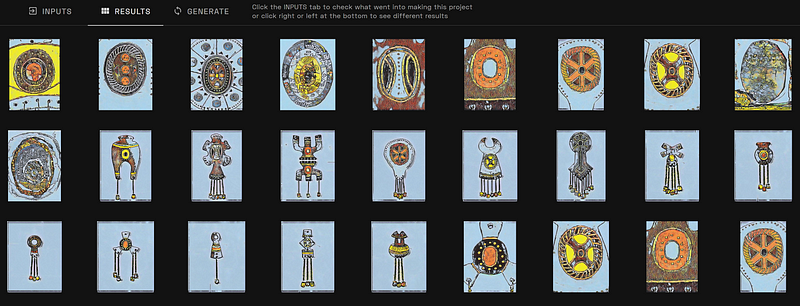
To explore more artistic creations by fellow users, visit the Explore page on Playform.
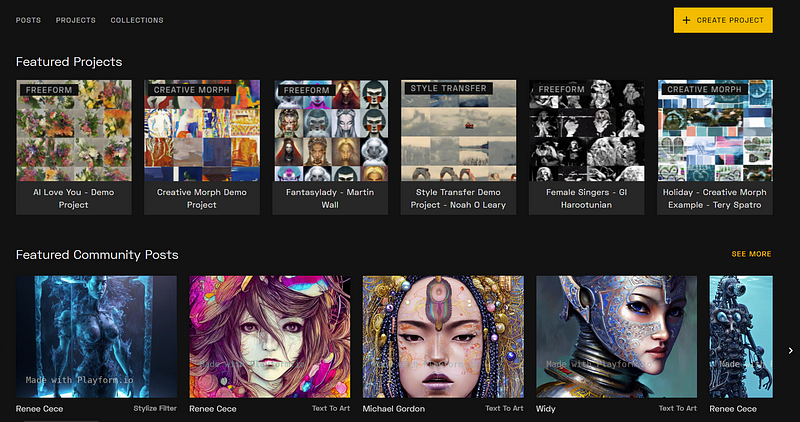
Additional Features of Playform
Beyond starting from scratch, Playform offers several intriguing features:
- Text-to-Image: Create visuals from textual prompts.
- Style Transfer: Apply the aesthetic of one image to another.
- Face Mix: Merge faces to produce new portraits.
- Sketch: Turn sketches into AI-generated masterpieces.
- Video: Develop videos that capture the evolution of your generated art.
Cost Structure
Playform provides both free and paid subscription options. You can train your model at no cost, but downloading images without a watermark will require purchasing credits.
Here's a summary of the pricing plans for training your own model:
- Free ($0): Unlimited generations with watermarks, 2 credits for watermark removal, 6 credits/hour for model training, 500 MB storage.
- Plus ($10/month or $100/year): All Free features, 1 credit for watermark removal, complimentary 2x or 4x upscale, 2 GB storage, and a 10% discount on additional credits.
- Pro ($30/month or $300/year): All Plus features, free downloads without watermarks, 30 roll-over credits per month, 30% discount on extra credits, 10 GB storage.
- Studio ($50/month or $500/year): All Plus features, 60 roll-over credits per month, 50% discount on extra credits, unlimited storage, and eligibility for Studio membership.
Note: Unused rollover credits expire if a Pro or Studio subscription is canceled. Purchased credits remain valid indefinitely.
Final Thoughts
Overall, I am genuinely impressed with how Playform enables users to train an image model using just a handful of images. This platform empowers artists to craft distinctive and personalized art while safeguarding their data privacy. The intuitive interface, combined with powerful features, makes Playform a compelling choice for both novices and seasoned creators. I strongly encourage exploring Playform and the vast opportunities it presents in the realm of AI-generated art.

This article is published on Generative AI. Connect with us on LinkedIn to stay updated with the latest in AI trends and insights. Let’s shape the future of AI together!

Training Your Own AI Image Models Without Breaking the Bank
This video discusses how to train your own AI image models economically, making it accessible for artists looking to create without high costs.
How to Train an AI (Stable Diffusion) with Your Own Images
This tutorial explains the steps to train an AI using your own images for free, highlighting the simplicity and effectiveness of the process.