Navigating the Transition: 4 Windows Features I Miss on macOS
Written on
Chapter 1: My Transition to macOS
Having made the switch from Windows to macOS roughly eight months ago, I have had a largely positive experience. My background is steeped in Windows; I've utilized it at home, throughout my education, and in my professional life, managing both desktop and server environments.
Over the years, I have interacted with macOS and even owned several MacBook models, with my favorite being a mid-2012 MacBook Pro I bought second-hand on eBay. This particular model was appealing due to its upgradability. I fondly recall upgrading its hard drive to a faster SSD and boosting the RAM from 4 GB to 8 GB—something that feels almost unimaginable today.
Transitioning to macOS represented a significant change. It required me to seek out new applications and software to replace my familiar tools and to reacquaint myself with the intricacies of macOS, as I hadn't used it full-time in several years. Although I have enjoyed the novelty of a different operating system in my daily routine, there are certain features from Windows that I find myself missing. Below, I will outline four specific aspects that I long for since making the switch.
Section 1.1: Missing Snap Layouts
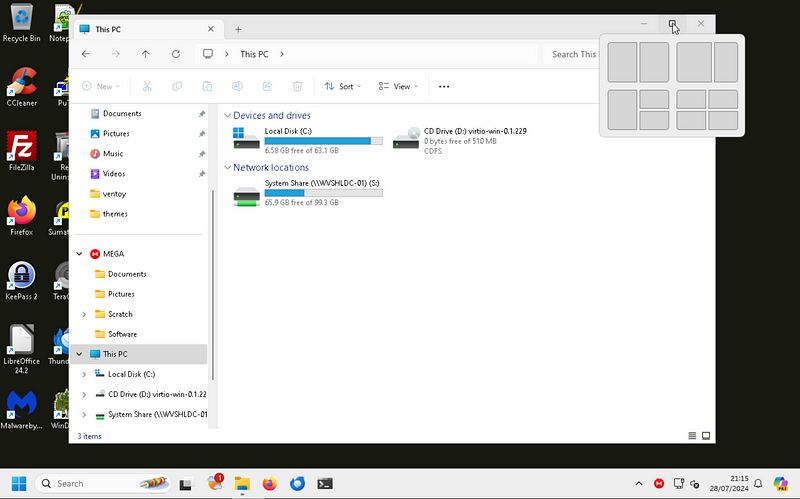
In Windows 11, Snap Layouts offer pre-defined ways to arrange open windows on the screen, making multitasking effortless. I am particularly fond of this feature because it allows for quick window organization. While macOS has a built-in tool that can be accessed by holding the Option key and hovering over the green button, I find it to be less efficient compared to Windows 11.
To improve window management on my Mac, I opted for an app named BetterSnapTool, which cost around £2.99. It has proven to be a worthwhile investment, significantly enhancing my window organization. However, I remain hopeful that Apple will enhance this feature in future updates.
The video "I'm switching to Mac, after a lifetime of Windows" explores the experiences and challenges faced by users transitioning from Windows to macOS.
Section 1.2: The File Explorer Experience
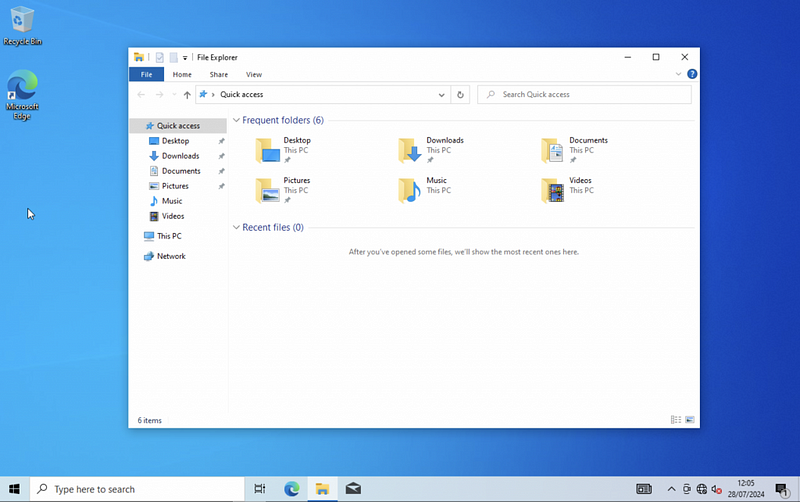
I must confess that I am not particularly fond of File Explorer in Windows 11; I actually prefer the user experience of Windows 10. Nonetheless, after eight months on macOS, I still find File Explorer to be superior. Its design and the variety of views available for file display, particularly the Details view, resonate with me.
Moreover, I believe that transferring large files is a more straightforward process on Windows, especially with the accompanying progress graph that illustrates transfer speed.
In the video "Switching From Windows to Mac OS // 10 Differences You Need to Know About!" key differences between the two operating systems are discussed, shedding light on what users might miss when switching.
Section 1.3: Upgradability Concerns

A major concern I have with modern laptops and desktops is the declining ability to upgrade components. Ideally, I would like to enhance my machine with a larger SSD or additional memory. As someone who frequently uses laptops, I notice that many models are becoming non-upgradable. For example, while I find my Huawei MateBook D15 to be an excellent budget option, I wish I could upgrade its memory.
This isn't solely an issue with Apple; it's a broader trend I would love to see reversed. I also miss the customization opportunities that come with building a PC. Changing my desk setup often involved seeking cases that matched my aesthetic preferences, and I enjoyed the process of cable management to create a visually appealing setup—an experience that is absent with my MacBook Air.
Section 1.4: Gaming Limitations

Lastly, I miss gaming. Transitioning from a gaming PC to a MacBook Air has made me nostalgic for my gaming experiences. Although it's been a while since I last played on my gaming PC, sometimes I just want to unwind with a game. I'm particularly fond of titles like EuroTruck Simulator 2, WarThunder, and GTA V, and I prefer gaming with a keyboard or steering wheel over a console.
Final Thoughts
Overall, my switch to macOS has been a positive one. It has provided a fresh desktop experience that aligns well with my current needs, featuring a clean interface and smooth integration with other Apple devices that enhances my productivity.
However, despite my satisfaction with macOS, I still appreciate certain functionalities of Windows. The Snap Layouts in Windows 11 facilitate efficient multitasking, and I find File Explorer—especially in Windows 10—to be superior for file management. The option to upgrade hardware is another critical benefit of Windows devices, alongside a more enjoyable gaming experience.
While I recognize the advantages of macOS for my current needs, I believe Windows 11 has potential. Having used it since the Insider Preview builds, I feel that Microsoft still needs to make significant improvements, particularly regarding File Explorer.
Have you transitioned from Windows to macOS, or vice versa? I'd love to hear about your experiences in the comments!
Before You Go
Consider subscribing to my weekly newsletter for exclusive content, tips, and more!
You can also connect with me on various platforms…